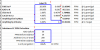Diatomacious
Active Member
I downloaded HydroBuddy but haven't learned to use it yet... I'm still plug and chug with the Casio for most of my calculations.
Your micros look pretty good as far as I know... here's what I'm targeting
Fe 0.3-3
Mn 0.1-3
Zn 0.1-2
Cu 0.05-0.5
B 0.05-0.5
Mo 0.01-0.2
Na 0-150
Cl 0-100
These are just common knowledge values off the internet and I'm thinking actual values could be much lower for a feed every water schedule (just previous experience). That's for soilless (peat or coco) where some of the nutrient will stick in the soil and build up over time (think flushing excess salts). I have yet to try adding silicon, cobalt, nickel or any of the other newer micros.

Above is an image of a soil analysis for Pro Mix BX... what I can get around here... they add a starter charge to the mix so values are probably inflated over what peat itself would return but sulfur is already excessive at 80 ppm and Zinc at 1 ppm with nothing but water added by me (and that was captured rainwater). EC is 0.79 right out of the bag so flushing is probably recommended before beginning a nutrient regimen to avoid salt burn (probably why your mix did not work for the other guy). As far as nutrient values go... coco is probably better than peat but you have to keep close tabs on the pH as coco has no buffer system like peat.
Your micros look pretty good as far as I know... here's what I'm targeting
Fe 0.3-3
Mn 0.1-3
Zn 0.1-2
Cu 0.05-0.5
B 0.05-0.5
Mo 0.01-0.2
Na 0-150
Cl 0-100
These are just common knowledge values off the internet and I'm thinking actual values could be much lower for a feed every water schedule (just previous experience). That's for soilless (peat or coco) where some of the nutrient will stick in the soil and build up over time (think flushing excess salts). I have yet to try adding silicon, cobalt, nickel or any of the other newer micros.
Above is an image of a soil analysis for Pro Mix BX... what I can get around here... they add a starter charge to the mix so values are probably inflated over what peat itself would return but sulfur is already excessive at 80 ppm and Zinc at 1 ppm with nothing but water added by me (and that was captured rainwater). EC is 0.79 right out of the bag so flushing is probably recommended before beginning a nutrient regimen to avoid salt burn (probably why your mix did not work for the other guy). As far as nutrient values go... coco is probably better than peat but you have to keep close tabs on the pH as coco has no buffer system like peat.