iloveit
Well-Known Member
Like the majority of the growers I am paranoid as fuck!, Night after night I kept asking myself if the police were to break my door down to find my teeny tiny grow cab would there be anything else that they would try to use to convince the judge that Im planning on a larger grow for the future with intentions on supplying? (that would be pathetic & probably never happen with a few plants growing for my own supply but that shows how paranoid I am...if theres a strain that doesnt make you paranoid I wanna know about it)
The answer was YES, I have over a hundred bookmarks on my PC from soil mixes to Get a harvest every 2 weeks (Al B Fuct) & Heaths flooded tube vertical (Heath Robinson) plus alot more from other cultivating forums.
After searching on the net for anything that may help I found a step by step instruction guide on how to create a "secure firefox profile" which I made a copy of for printing so Ill paste it below. (If you have a link on how to create a secure profile with other internet browsers then PM so that I can edit this guide)
I use a 2 part process which comes with 2 benefits to mask & secure all my internet activity as well as sensitive data.
1)I create an encrypted partition on my hard drive using Truecrypt http://www.truecrypt.org/downloads
Its incredibly easy to use just drag & drop, you can also encrypt other data.
2) Now the second part involves creating a secured Firefox profile below are the step by step instructions I saved (its a lengthy read but just takes a couple of minutes to setup):
Firefox - How to create and use a secure Firefox profile
Firefox has the very useful feature of storing a history of sites you have visited. Some of your favorite sites may present risks to you if the information that Firefox saved should become available to an identity thief. Sites such as online shopping, web email, banking, etc would be just as easy for a thief to use in in impersonating you as it is for you to use.
There are two options discussed here: the Firefox Master Password, and the TrueCrypt encrypted Firefox profile.
The first, and easiest is to use option, Firefoxs Master Password, requires nothing more than for you to enable it and set it. The Master Password option, when set, will permit the Firefox profile to run normally until you encounter a web page password field. When this happens you will be prompted to enter the Master Password before you can proceed. Using the Master Password is probably the best option if all you need to do is protect your Firefox passwords. The Master Password will not, in itself, conceal your Firefox history, cache, or cookies.
The simple steps for enabling the Firefox Master Password, and detailed information about this feature, are found at this link: http://kb.mozillazine.org/Master_password.
The TrueCrypt encrypted Firefox profile is the CYA option that will very safely encrypt every aspect of your Firefox profile. This includes your web page passwords and the entire history, cache, and cookie contents of the protected profile. You can use both options simultaneously without problem.
The following steps will create a safe and encrypted Firefox profile that can only be used by you with your TrueCrypt password.
To begin, you must have completed the installation of your TrueCrypt P drive per the earlier instructions. The drive must be mounted and accessible before you continue below.
Firefox must not be running as you continue below.
Setup a secure Firefox profile
The first thing we are going to do is create a new Firefox shortcut (icon) that will activate the hidden Firefox Profile feature. It is assumed here that you will work with shortcuts on your desktop, but the procedure can be adapted to wherever you prefer to keep your Firefox shortcuts.
1) Right click, and hold down the button, on your Firefox icon
Drag to the right just a bit and release
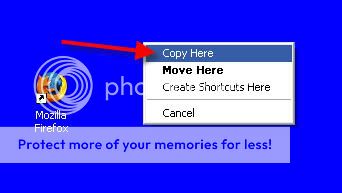
2) Click Copy Here and a new shortcut will appear
3)Right click the new shortcut, then rename it to Firefox Profiles
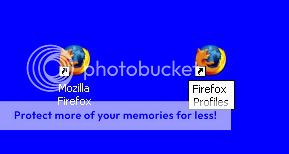
4) Right click the newest shortcut Firefox Profiles
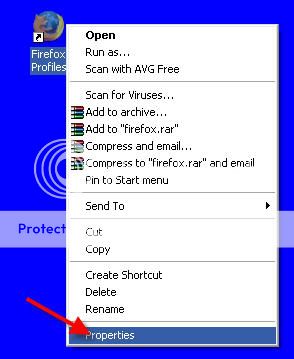
5) Click Properties

6) Add a /p to the end of the Target info already populated
7) Click OK
Double click the newly modified Firefox Profiles shortcut
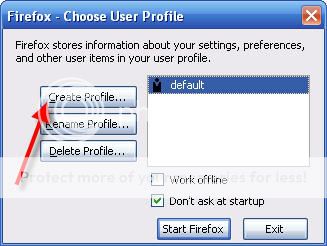
9) Click Create Profile
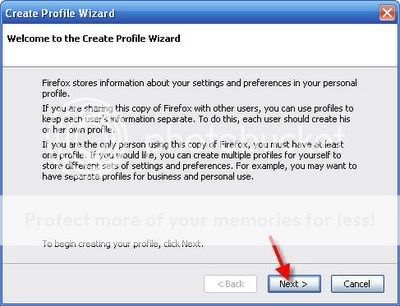
10) Click Next
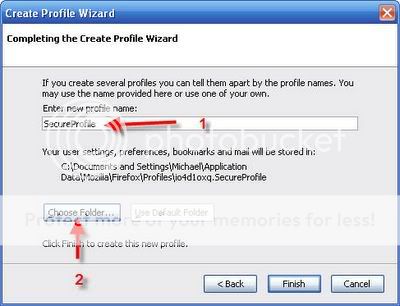
11) Enter new profile name: SecureProfile
12) Click Choose Folder. . .
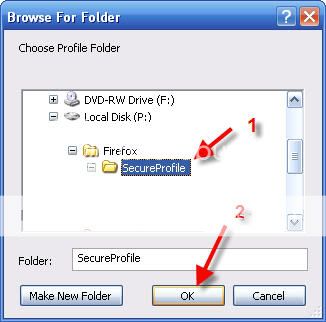
13) Browse to drive P:
Use Make New Folder to make a folder Firefox
Use Make New Folder to make a sub-folder SecureProfile
14) Click to highlight SecureProfile, then click OK
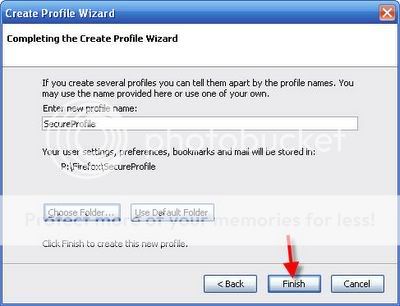
15) Click Finish

16) Click to highlight SecureProfile, then click Start Firefox
Firefox will now open with a brand new profile. All your work will now be managed in the new secure profile.
Your old, unsecured Firefox profile is still available by chosing the default profile. To assure security in the old profile, start Firefox with the unsecure default profile and use the Firefox tools to clear all the cache locations. For an unknown reason, if you delete the old, unsecure profile, the new secure profile stops working, so it is better to leave it in place with all its cache cleared.
It may be confusing which Firefox profile you are actually using. It is suggested you change or remove the home page on your old, unsecured profile (should you choose to keep it) to indicate the difference as Firefox starts up.
If you leave the Dont ask at startup option checked, then your old Firefox shortcuts will open the highlighted profile. You will need to know this if your old shortcut icons are opening the wrong profile.
If you un-check the Dont ask at startup option, then Firefox will offer you a choice of profiles.
The Firefox Profile manager will only open when Firefox is not running.
If you have more than one Windows user, then each user will need to secure their own Firefox profiles per these instructions.
A large Firefox cache can quickly fill your TrueCrypt secured private P: drive. It is recommended you reduce the size of the Firefox cache to prevent this. A smaller cache uses less disk space is normally un-noticable to the user.
Just keep in mind if the police really need to find out what is on your PC/laptop they can get the right people to help them out.
I apologise for posting the instructions instead of the link which I cant seem to find. If anyone can locate it please PM me with it so that I can paste it & get rid of the long step by step guide.
The answer was YES, I have over a hundred bookmarks on my PC from soil mixes to Get a harvest every 2 weeks (Al B Fuct) & Heaths flooded tube vertical (Heath Robinson) plus alot more from other cultivating forums.
After searching on the net for anything that may help I found a step by step instruction guide on how to create a "secure firefox profile" which I made a copy of for printing so Ill paste it below. (If you have a link on how to create a secure profile with other internet browsers then PM so that I can edit this guide)
I use a 2 part process which comes with 2 benefits to mask & secure all my internet activity as well as sensitive data.
1)I create an encrypted partition on my hard drive using Truecrypt http://www.truecrypt.org/downloads
Its incredibly easy to use just drag & drop, you can also encrypt other data.
2) Now the second part involves creating a secured Firefox profile below are the step by step instructions I saved (its a lengthy read but just takes a couple of minutes to setup):
Firefox - How to create and use a secure Firefox profile
Firefox has the very useful feature of storing a history of sites you have visited. Some of your favorite sites may present risks to you if the information that Firefox saved should become available to an identity thief. Sites such as online shopping, web email, banking, etc would be just as easy for a thief to use in in impersonating you as it is for you to use.
There are two options discussed here: the Firefox Master Password, and the TrueCrypt encrypted Firefox profile.
The first, and easiest is to use option, Firefoxs Master Password, requires nothing more than for you to enable it and set it. The Master Password option, when set, will permit the Firefox profile to run normally until you encounter a web page password field. When this happens you will be prompted to enter the Master Password before you can proceed. Using the Master Password is probably the best option if all you need to do is protect your Firefox passwords. The Master Password will not, in itself, conceal your Firefox history, cache, or cookies.
The simple steps for enabling the Firefox Master Password, and detailed information about this feature, are found at this link: http://kb.mozillazine.org/Master_password.
The TrueCrypt encrypted Firefox profile is the CYA option that will very safely encrypt every aspect of your Firefox profile. This includes your web page passwords and the entire history, cache, and cookie contents of the protected profile. You can use both options simultaneously without problem.
The following steps will create a safe and encrypted Firefox profile that can only be used by you with your TrueCrypt password.
To begin, you must have completed the installation of your TrueCrypt P drive per the earlier instructions. The drive must be mounted and accessible before you continue below.
Firefox must not be running as you continue below.
Setup a secure Firefox profile
The first thing we are going to do is create a new Firefox shortcut (icon) that will activate the hidden Firefox Profile feature. It is assumed here that you will work with shortcuts on your desktop, but the procedure can be adapted to wherever you prefer to keep your Firefox shortcuts.
1) Right click, and hold down the button, on your Firefox icon
Drag to the right just a bit and release
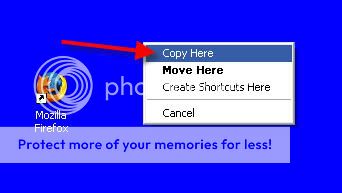
2) Click Copy Here and a new shortcut will appear
3)Right click the new shortcut, then rename it to Firefox Profiles
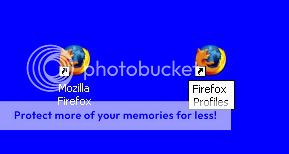
4) Right click the newest shortcut Firefox Profiles
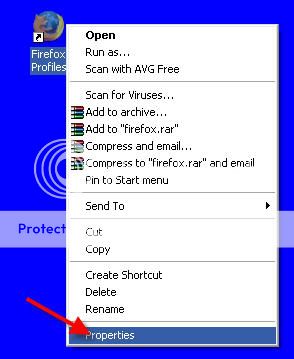
5) Click Properties

6) Add a /p to the end of the Target info already populated
7) Click OK
Double click the newly modified Firefox Profiles shortcut
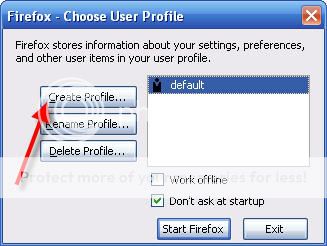
9) Click Create Profile
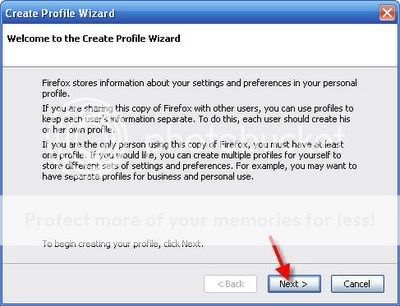
10) Click Next
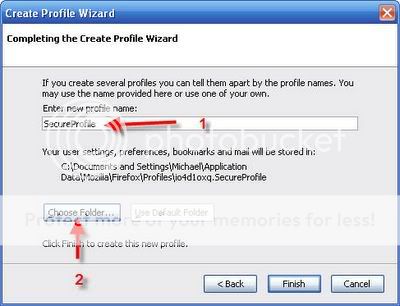
11) Enter new profile name: SecureProfile
12) Click Choose Folder. . .
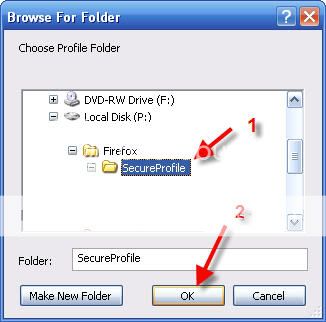
13) Browse to drive P:
Use Make New Folder to make a folder Firefox
Use Make New Folder to make a sub-folder SecureProfile
14) Click to highlight SecureProfile, then click OK
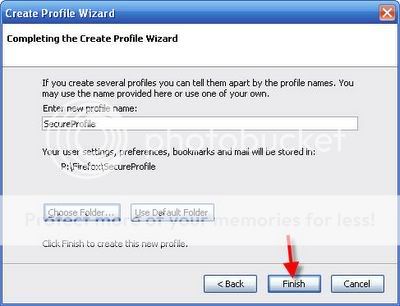
15) Click Finish

16) Click to highlight SecureProfile, then click Start Firefox
Firefox will now open with a brand new profile. All your work will now be managed in the new secure profile.
Your old, unsecured Firefox profile is still available by chosing the default profile. To assure security in the old profile, start Firefox with the unsecure default profile and use the Firefox tools to clear all the cache locations. For an unknown reason, if you delete the old, unsecure profile, the new secure profile stops working, so it is better to leave it in place with all its cache cleared.
It may be confusing which Firefox profile you are actually using. It is suggested you change or remove the home page on your old, unsecured profile (should you choose to keep it) to indicate the difference as Firefox starts up.
If you leave the Dont ask at startup option checked, then your old Firefox shortcuts will open the highlighted profile. You will need to know this if your old shortcut icons are opening the wrong profile.
If you un-check the Dont ask at startup option, then Firefox will offer you a choice of profiles.
The Firefox Profile manager will only open when Firefox is not running.
If you have more than one Windows user, then each user will need to secure their own Firefox profiles per these instructions.
A large Firefox cache can quickly fill your TrueCrypt secured private P: drive. It is recommended you reduce the size of the Firefox cache to prevent this. A smaller cache uses less disk space is normally un-noticable to the user.
Just keep in mind if the police really need to find out what is on your PC/laptop they can get the right people to help them out.
I apologise for posting the instructions instead of the link which I cant seem to find. If anyone can locate it please PM me with it so that I can paste it & get rid of the long step by step guide.

