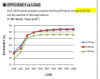Ah, Ill toss in some more comments. Stay with me, I'm going to hit a couple of points. Some numbers below are semi theoretical as I know meanwell 240watt drivers pull way more at the wall.
A killawatt measures what you plug into it. you can plug an entire strip or just one light. It will tell you the watts being pulled by the light, in general. Those watts are generally what the light is pulling. The light won't pull more power on the DC side than the AC side, so it's generally a good guidance. Just because a driver is 240 watts, doesn't mean that it pulls 240 watts all the time. It pulls whatever the lights need. If dimmed to 50%, it's only going to pull 120 watts if your wiring is correct and your lights can pull that. So easiest would be, buy a killawatt, measure each light at certain knob turns, keep note of the watts it pulls and just use that as a guidance going forward. Plants aren't going to care about 10-20 watt differences and there's no reason to increase by 5-10 watts at a time or anything crazy like that.
The only reason to put a meter on the other side of the driver (DC side) would be to capture the slight drop due to efficiency. I run the below on my lights and honestly it was pretty much a waste of effort for the info it provides. Sure I can get the lights to the exact same watts, but I could have done that with a killawatt and made lines on my dimmer box all the same (at 50w, 100w, 150w, 200w, 240w etc).

Now back to the efficiency part. Yes, you lose some watts as the driver converts from AC to DC. Meanwell posts this efficiency on their website. Does this info really matter that much? Who knows, each person is different. If you know the efficiency already, do you need to see it in a part that could fail at any time? I am really debating pulling these little bayite meters as some reviews complain about longevity. It was nice to have but I set my lights and don't look at them again until it's time to flip. I'll use the height adjusters if anything looks stressed or needs more light.
Now using the below graph, as this is one of my drivers, I can confirm that efficiency, as I currently push them at 60watts and efficiency is definitely shit at around 80-85%. Killawatt reads 60watts as I push around 51watts out the driver. (I have 3 sets of lights at different colors pushing different watts, at different stages) You can also see that in the USA, if I push them at 100%, I'm only going to get a max of around 90% efficiency...knowing this, why do you need to know anything else. If the Killawatt is pulling 250watts at the wall, the DC side will only be around 225watts as this would be 90% efficient. Anything over 50% is going to be at about that same 90% efficient output.
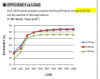
In the end, your dimmer is in a box. If your light is 50ft from an outlet, move it closer to the outlet while you measure. Measure the watts with dimer at max. If max is 270watts, now dim it to 135 watts and make a mark on your dimmer box and you have 50% power. Now dim to 67.5 watts and now you have a 25% mark to make. This isn't rocket science, dim lights to the plants liking....unless you're so high that your plants tell you how many watts they want, this isn't going to make too much of a difference.